18 Best Volunteer Management Software Tools for Your Program
Volunteers are the lifeblood of many mission-driven organizations. Effectively managing these dedicated supporters ensures they have a positive...
4 min read
 Paula Avila, Better Impact (Canada Office)
Sep 11, 2024 9:00:00 AM
Paula Avila, Better Impact (Canada Office)
Sep 11, 2024 9:00:00 AM
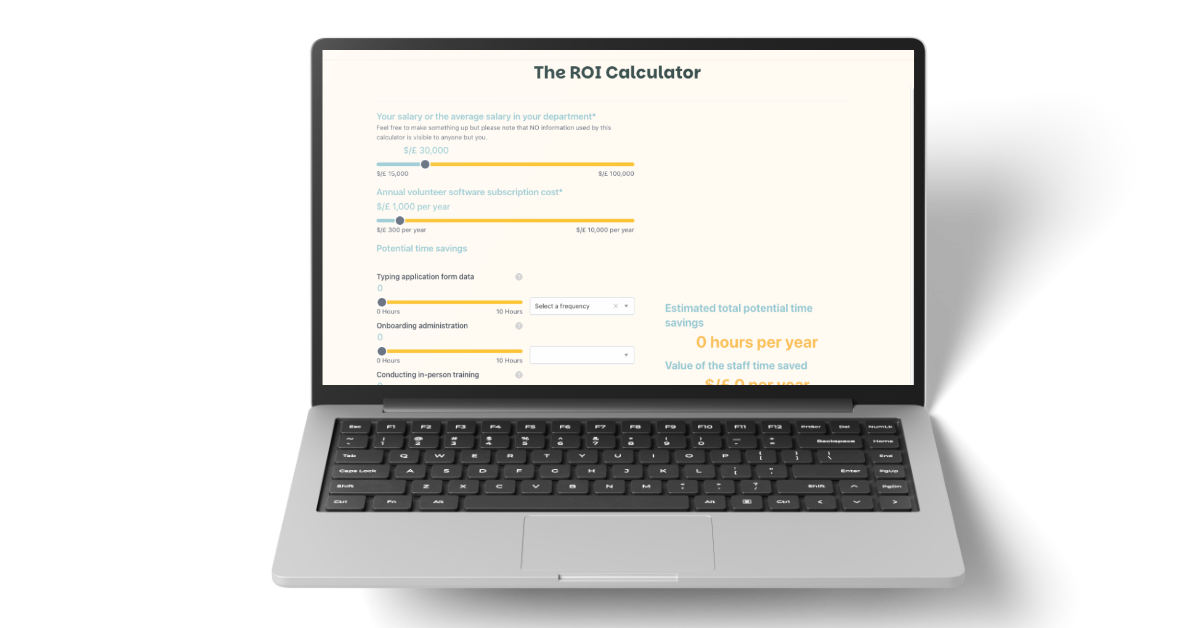
Calculating the return on investment (ROI) for Volunteer Management Software (VMS) is crucial for demonstrating the value and efficiency gains for your organization. The Better Impact Volunteer Software ROI Calculator provides an easy-to-use tool to measure these benefits.
Here’s a step-by-step guide to help you get the most out of this tool:
Visit the Better Impact ROI Calculator page.
Rest assured that any information you enter into the calculator is only visible to you while you are on this page. It is not stored for you or anyone else to access later. It's perfectly fine to use approximate values.
Collect the following information:
Input the information to estimate potential time savings with the new software. Select the frequency that best matches your data: daily, weekly, monthly, quarterly, or yearly. Choose the one you're most familiar with.
This part requires you to consider the time spent on:
After entering your data into the Better Impact ROI Calculator, you’ll receive an analysis, which includes three key metrics:
After analyzing the data and reviewing the results provided by the Better Impact ROI Calculator, it's time to make informed decisions regarding your volunteer management software investment. The results will provide a clear picture of the potential financial and operational impact of adopting the software.
How to Interpret the Results of the Better Impact ROI Calculator?
Investing in a volunteer management software solution like Better Impact goes beyond just the numbers. It’s about enhancing your organization’s ability to engage volunteers more effectively, modernize operations, and ultimately focus more energy on your mission. As you consider this investment, think about the long-term impact on volunteer satisfaction, retention, and the ability to scale your volunteer program(s). A robust software solution can be a catalyst for growth, allowing you to dedicate more time to strategic initiatives while reducing the administrative burden on your team. To see how other organizations have successfully demonstrated their ROI, explore our real-life case studies and discover the tangible benefits that Better Impact Volunteer Management Software can bring to your organization.
If you're ready to discover a more effective approach to managing your volunteer programs and achieving your organization's goals, take a look at The Ultimate Guide to Choosing a Volunteer Management Software.
Featured Posts
.png)
Volunteers are the lifeblood of many mission-driven organizations. Effectively managing these dedicated supporters ensures they have a positive...