Understanding Volunteer Grants and VTO: What to Know
In the realm of volunteer management, programs like volunteer grants and Volunteer Time Off (VTO) are becoming increasingly significant. These...
20 min read
 Brandi Zoskey, Better Impact (Canada Office)
Oct 27, 2022 8:00:00 AM
Brandi Zoskey, Better Impact (Canada Office)
Oct 27, 2022 8:00:00 AM
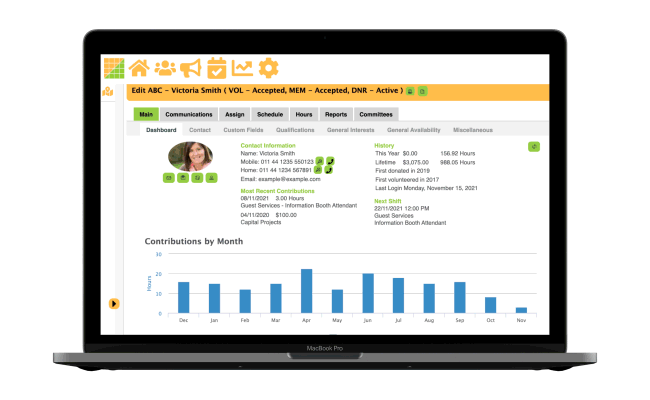
If you view spreadsheets as the superior way to manage your volunteer program or aren’t ready to consider a change, please stop reading this guide now. It’s not for you!
This guide is for those looking for a better way to work and to get things done for their organization. This includes a commitment to supplying the right tools to operate securely, efficiently, and effectively (for the betterment of all stakeholders involved), as realized with the implementation of a good volunteer management solution (VMS).
Afterall, aren’t volunteers supposed to be considered the life blood to an organization’s mission achievement?
Simply put, this guide is for leaders... and since you’ve read this far, leaders like you! It’s for those who will act to find solutions to problems because leadership is an action, not a position.
This guide will address a range of topics including:
We’re pleased you’ve found this guide.
It’s designed to be a simple resource. It’s packed with diverse and highly knowledgeable insights. It is direct. And, most importantly, it’s devised to help you and your team experience a smooth journey as you explore finding the right VMS for your organization’s unique needs.

The role of Volunteer Engagement Professionals (VEP’s) is an important one in supporting your organization’s mission and the community it serves. It involves engaging with many people, such as, volunteers, leadership, members of the Board, and community benefactors. It involves many responsibilities: recruitment, retention, selection, matching, training, compliance, communication, scheduling, advertising, management, etc.
In performing the role, these are some commonly cited challenges, when not having a suitable VMS in place:
That’s a long (and concerning) list! The good news is that with any problem there lies a solution.

A VMS is an all-in-one, web-based software solution designed to serve the needs of volunteer services teams.
It’s a platform that includes all the tools to enable effective recruitment, screening, training, onboarding, scheduling, communications, time logging, reporting, and the tracking and recording of meaningful data on your volunteers. It also provides a method for volunteers to engage with the platform for the purposes of initial application, receiving communications, finding and filling vacancies, managing their own volunteer schedule, logging hours, reporting on their own contribution (e.g. hours/time) and so much more.
To be clear, it’s not a spreadsheet! 😀
In fact, it’s far more empowering than any spreadsheet you may be using.
While spreadsheets are powerful, often free, and serve a purpose, they expired long ago as the primary tool to be utilizing for your multi-faceted position as they are not specifically designed to perform the work that you do.
This guide is encouraging you to “ditch the spreadsheet!” #ditchthespreadsheetchallenge
Benefits realized when implementing the use of a VMS in your organization include:
With so many benefits, what could possibly be holding people and organizations back from choosing to change?

Attitudes are our learned ways of responding to people and situations based on the beliefs, values, and assumptions we hold that are reflected in our behavior.
It’s quite possible that some folks at your organization may not be enthusiastic about the thought of exploring a VMS because it can spark feelings of anxiety, incompetence, and general uncertainty.
Brace yourself for this possibility when you lean on your team to embark on this project or if the thought of implementing a VMS makes you anxious; challenge yourself to push through. Be empathetic and ask questions to understand their (or your own) concerns. Most often, people’s knee-jerk reaction to feeling anxious can be alleviated by simply including them in the process so their questions get addressed and resolved. Inclusion leads to buy-in!
If your team wants to solve the problems being experienced, this must come with a change in how you’re currently operating if you’re going to reach your goals.
“We cannot solve our problems with the same
level of thinking that created them.”
- Albert Einstein
For some, it’s worth contemplating: Am I being part of the solution or problem?
Check out the list below. If any of these objections or attitudes are present in your organization, you may find these resources useful:
Consider this your fork-in-the-road moment.
Does your team act towards finding a solution or remain complacent?
Your team’s next move is very telling.
Now that we’ve applied some tough love and addressed how our attitudes may be holding the program and team back from excellence, let’s take that new attitude along for the ride and begin the journey of finding the right VMS for your team.
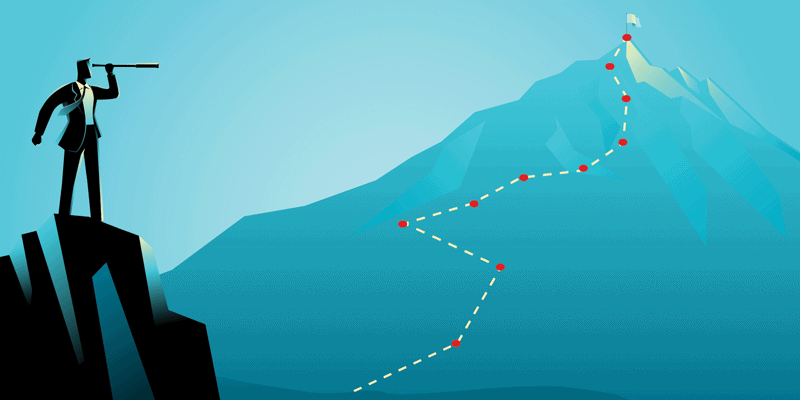
If you begin with the end in mind, your ultimate goal will be to select a VMS that your team is confident will solve the challenges you’ve been facing and thus elevate your program to new heights. To do this in the most efficient and effective way, you absolutely must plan, prepare, and then execute your plan. Treat this experience as a project. Projects come with steps to help you be successful in attaining your goals/objectives. Execution becomes a waste of time without proper planning and preparation and vice versa!
Plan. Prepare. Execute. - The 3 pillars to project success:
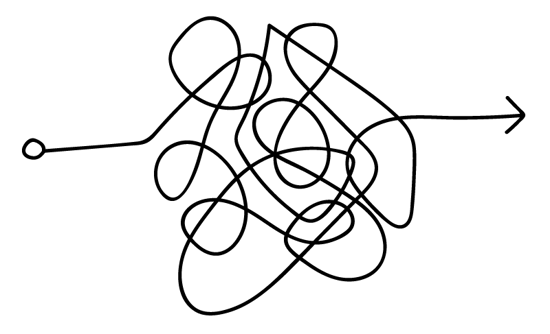
To help you build your plan and prepare to find a suitable VMS, please download the accompanying worksheet and follow the sections in the buyer’s guide below.
This section will help you identify any problems being experienced by the team, define your goal, and convey this to Leadership to highlight the gap between the current state vs. desired state.
Leadership is a critical teammate to have onboard from the get-go! Please do not begin the journey of finding a VMS solution until Leadership has been made aware of the problems being experienced and is 100% supporting the team project of finding a VMS.
Since the volunteer department for most nonprofits is on the smaller size and typically runs a leaner operation (e.g. fewer staff), we find it’s typically not necessary that you spend an exorbitant amount of time involved in building a formal business case to present to Leadership in order to obtain support for this project. For that reason, we simply focus on creating your problem statement and goal.
A problem statement is written at the beginning of a project. Its intent is to identify the project’s purpose in a clear, concise, and compelling manner such that when presented to Leadership, there’s no doubt that this problem requires attention and is vital to solve.
There’s usually more than one problem that needs solving but some are of higher priority than others. List your team’s main challenges on the worksheet, indicate who on your team it affects (e.g. I.T., volunteer coordinator, volunteers, etc.) and what the consequences are if the problem should persist.
Example.
|
THE PROBLEMS |
WHO IT AFFECTS |
THE CONSEQUENCES |
|
Too much time spent on data entry |
Volunteer coordinator, the community we serve (indirectly) |
Takes away from building relationships with volunteers and progressing the volunteer program to better serve our org mission. |
|
Recruitment and data storage practices put the volunteer data vulnerable/ at risk |
Volunteers, I.T., organization/program |
Breach of confidential volunteer data; organization’s reputation damaged; volunteer program credibility damaged. |
|
…etc. |
Hint: If any of the problems relate to data security, you’ve found your #1 problem and likely the only one you need to focus on in your statement to obtain permission for this project! 😀
It’s likely that leadership IS NOT going to ignore a data security risk because such inaction places your volunteer data in a very vulnerable position and puts your organization’s reputation and credibility in jeopardy. If Leadership is going to ignore a data security risk, well then…“Houston, we have a problem!” Please revisit the section on “What’s Preventing Change? (…and how to overcome).”
Narrow your above list to identify your top 1-3 problems to focus on for creating your problem statement.
Afterall, “a problem well written is a problem half solved.”
-Charles Franklin Kettering (American Engineer)
Fill in the blanks to create yours:
Example.
Since the inception of the program three year ago, the volunteer services team has been using multiple, antiquated, and disconnected tools which results in numerous inefficiencies, staff and volunteer frustrations, and data security concerns [the problem(s)]. This problem affects many stakeholders, including volunteers, volunteer services staff members, I.T. and our organization/program [who it affects]. To diminish such consequences as wasted time + money, staff/volunteer disengagement and turnover, and damage to the org/program reputation (eg. data breach) [the consequences], we’re proposing Leadership grant permission to form a project team to explore volunteer management software solutions to help solve these problems [the proposed solution]
You’ll define your goal to illustrate the desired state you’re striving to reach by solving the problem(s).
Simply stated, the goal is to select a VMS that your team is confident will solve the challenges you’ve been facing and thus elevate your program to new heights (of mission achievement).
You can re-write it how you wish on your worksheet, however, that’s the gist of it! 😀
Now share your Problem Statement and Goal with Leadership.
To be clear, approaching leadership at this point isn’t about having all the answers about a suitable VMS (eg. costs, support, etc.) or even recommending a specific VMS as the best solution. It’s simply about obtaining permission to form a project team to explore your VMS options.
Was permission granted to form a project team? Congrats! Let’s move on to the next step…
Finding the right solution is a team decision.
By involving others, the solution you choose will best serve your team’s diverse and specific needs, while resulting in greater buy-in from the various stakeholders, because they were included in the process.
It may be cliché, but Together. Everyone. Achieves. More (T.E.A.M.).
Below are some common roles/job titles involved in this project:
Use your worksheet to help form your project team.
Example:
|
Name |
Job Title |
Purpose for involvement (Project Role) |
|
“Jamie” |
I.T. Specialist |
To review VMS’s for data security and meeting our org’s I.T. requirements |
|
"Wanda” |
Volunteer Coordinator |
Day-to-day mgmt of volunteers (recruit, onboard, schedule, communicate, report on, etc.) |
|
…etc. |
With your team in place, let’s now uncover their various requirements that are to be considered in selecting your organization’s VMS.
It’s essential to compile the list of needs from your various Project Team members. Each of them comes with a different perspective or area of expertise which should be considered.
When creating your list of needs, consider organizing them under these categories:
As done with your list of problems in an earlier section, you will end up prioritizing your list of needs by their level of importance. We suggest using these:
Must Have (M). This need is mandatory. If a VMS candidate does not meet this need it’s immediately disqualified. Be unwavering. If you find that no vendor meets all of your must-haves, you can revisit your list and edit it down so that it’s actually possible to find matching vendors. Identifying these dealbreaker items is critical in helping your team efficiently move through the initial vendor shortlisting phase, which is discussed in “Ready, Set, Go…Shortlist + Select!”
Should Have (S). This need is important, adds value and should be found; however, it will not disqualify a VMS if not found.
Nice to Have (N). This need is a bonus if found; however, has little impact if left out.
Below are some examples of things to consider and include in your worksheet as your team builds its unique list of needs.
Know your tech partners. How well the company operates is an indicator of their reliability to your team long term. There are a variety of questions you could ask to get to know the profile of your vendor better and determine how well they may align with your team’s expectations and needs.
Don’t be distracted by the cool bells and whistles that come with a VMS and forget to prioritize the security and privacy of your data within. You should not ignore the responsibility you have in protecting the data with which your volunteers have entrusted you. Eliminate VMS options that fall short of aligning with your organizations values and put your organization reputation at risk. If you do not have an I.T. staff member or volunteer with an I.T. background to lean on for these requirements, consider outsourcing it via an I.T. Consultant. If none of these are options, arm yourself with some general education related to the list below or via our blog on this very topic.
|
|
How your team likes to receive their support matters. A support team at the VMS vendor you choose is an extension of your team and will be leaned on throughout your software lifecycle. How well are they measuring up to meeting the learning styles of your team?
The price tag associated with an out-of-the-box VMS solution may be far less in cost than you think, since vendors must cater their pricing predominately for volunteer departments in the nonprofit sector - the primary consumers. For this reason, it’s extremely rare that an RFP (Request for Proposal) be necessary from your team to have vendors bid for your business. That time-consuming step is typically reserved for very large organizations with processes in place that require an RFP when the annual subscription may exceed thousands of dollars (e.g. $5,000). Gather pricing from qualified vendors. Remember that value is of greater importance than cost. Should a VMS exceed any budget you may have set for this project, consider its value, provided the gap from your upper budget to actual cost doesn’t put it fully out of contention. Alternatively, if software is free, beware of the axiom, ‘You get what you pay for’.
You need your VMS providing numerous functions that help your program to operate more efficiently and effectively for both your organization’s members and your volunteers. Below is a list of some areas to consider; however, each area can be broken down into more granular needs within.
Usability is based on the perception of a user and their interaction with the software. Getting to know if a system is intuitive and easy to use is generally best assessed when testing out the software via a trial period.
Consider what happens if your program increases or decreases in size or needs generally just change over time. Is the VMS you select providing you with a short term or long-term solution?
Once your team’s list of prioritized needs is compiled, meet with your team to discuss the prioritization (Must Have, Should Have, Nice to Have) to ensure it makes good sense before utilizing the list in determining your best VMS contenders.
It is reasonable for your team to complete this project within a two to four-month timeline, with proper planning and preparation practices. This may seem long for smaller organizations but the cost avoidance of making the wrong decision and getting stuck with an inadequate system or having to go through the process all over again makes this worthwhile.
Outline the stages and steps of your project, which team members will be assigned to these steps and what the realistic deadline would be to complete each. Now you will have the execution phase of your project mapped out to reach your timeline goal.
Here are some common stages and steps in which your team would likely engage:
Stage 1: Determine VMS Contenders
Stage 1 can be accomplished in two to four weeks, depending on your team members’ availability.
Stage 2: Demo
Stage 2 can be accomplished in a couple of weeks, based on everyone’s availabilities. When possible, it is recommended to take in all the demonstrations consecutively and without large time periods between each to keep each system clear in your mind as you review the others.
Stage 3: Trial
Stage 3 can be accomplished in one month.
Stage 4: Subscribe
Stage 4 could take as little as a day or as much as a month or more, depending on the approvals process at your organization.
Tip: Block off calendar time (eg. research, trial, review mtgs, etc.) based on the project steps you’re assigned and respective deadlines. If you haven’t made the time for it, something else will take that space in your calendar, right? 😉 Protect it by reserving it for your project commitments now.
Here’s an example of a project plan that you can create in the accompanying worksheet.
|
Month 1: |
Month 2: |
Month 3: |
Month 4: |
||||
|
Task |
Responsibility |
Task |
Responsibility |
Task |
Responsibility |
Task |
Responsibility |
|
Needs Assessment |
Project Team |
Demo |
Members with outstanding functional questions |
Trial |
Members with usability questions |
Place/order Subscription |
Executive Director / Signing Authority |
|
Needs Assessment Review |
Project Team |
Vendor Review & Shortlisting #2 |
Project Team |
Vendor Review & Selection |
Project Team |
|
|
|
Initial Vendor Research |
I.T., Volunteer Coordinator/Manager |
Project Commitments |
|||||
|
Vendor Review & Shortlisting #1 |
Project Team |
||||||
Now let’s go find your VMS!
You’ve planned. You’ve prepared. It’s time to execute the plan!
If you’re following the suggested stages and steps from this guide, you will shortlist twice and select once. To do this successfully, you’ll be referring to your Needs Assessment often. It represents the measuring stick to which each vendor must be compared.
Be open to the fact that you are unlikely to have every need fully met to every project team member’s level of satisfaction, but the goal is to have all MUST HAVE needs 100% met and as many SHOULD HAVE needs met as possible. This will increase your team’s level of satisfaction with the selected vendor and build confidence in choosing the best vendor at the end. Any NICE TO HAVE items that are met are just pure bonus/icing on the cake.
Consider the tips below to help you navigate the shortlisting phases of your project and record details on your worksheet.
What to assess? All the Must Have items from your team’s Needs Assessment. Starting with the Technological Requirements first, as you’ll likely start narrowing your list more quickly by doing so. If vendors are passing your tech requirements, move on to measure them against your Support, Functional and Budget requirement ‘must haves.’ Vendors not meeting even one of your identified ‘must have’ items should be disqualified from further consideration as these are mandatory requirements. Record those reasons for disqualification so your team can refer back.
How to assess? Visit www.VolunteerSoftwareComparisons.com. It’s a compiled list of solutions/ vendors in the VMS category. You’ll be able to link to their website, read customer reviews and generally just learn more. Do your own independent research by visiting vendor websites. Contact the vendor directly for any hard-to-find answers or those you’re not 100% clear on so you can base your assessment of a need from having heard it straight from the horse’s mouth.
How many to assess? There are several VMS options available on the market, but given differences between each one, only a handful are worth a formal review. Try to arrive at a minimum of two qualified VMS solutions your team can compare and ideally no more than five to take into Stage 2.
Example.
| Name of Vendor / Product Name | Qualified / Disqualified | Reason(s) for Disqualification |
| "ABC Solutions" | Qualified | |
| "XYZ software" | Disqualified | No ISO27001 certification: Pricing is too far out of scope to be considered. |
| "VMS R Us" | Qualified | |
| "The Best VMS" | Qualified |
What to assess? Primarily focus on Functional Requirements (particularly the ‘must haves’).
How to assess? If a comprehensive demo video is available to watch from the vendor’s website, watch it. You may find all or most of your questions are answered. For any outstanding questions, either book a personal demo, call, or email the vendor to gather those answers, depending on what you feel makes your team most confident/reassured with functional needs being met (e.g. seeing, hearing, or reading those answers). If booking a personal demo, share your team’s outstanding questions/functional needs with the vendor, in advance, as this will make for a more focused and productive meeting for all. Have your Needs Assessment handy for your demo experience(s) to record how well VMS’s are measuring up at this point.
How many to assess? While there’s no magic number here, you definitely don’t want to demo every VMS; whether that be via watching a demo video or partaking in a personal demo. If your team did a good job with the Needs Assessment and identifying several MUST HAVE items (particularly in the category of Technological Requirements), you will ideally be demoing no more than five VMS’s.
Example.
| Name of Vendor / Product Name | Qualified / Disqualified | Reason(s) for Disqualification |
| "ABC Solutions" | Qualified | |
| "XYZ software" | Disqualified | Team found the solution to look clunky and outdated; lacking in reporting capabilities |
| "The Best VMS" | Qualified |
What to Assess? Primarily focus on Usability & Support Requirements (particularly the Must Haves). At this point, I.T. may want to take a closer look at testing some security functionality to ensure it meets your standards (e.g. 2FA/Two-Factor Authentication, limiting admin access to data, etc.). It’s also worth gathering evidence of some technical claims. For example, if a claim has been made about third party penetration tests, ask for a copy of the latest report. If a claim has been made that ISO 27001 standards are being followed, ask for a copy of their certificate.
How to Assess? It’s highly recommended that you “try before you buy.” How else are you to know if the solution you may end up subscribing to is easy to use or how well the vendor support measures up to your team’s standards unless you gain access, use it, and ask support some questions? It’s risky to skip this step or to consider VMS solutions that do not offer a trial experience and potentially face buyer’s remorse. Request a trial from the vendor. Some vendor websites allow you to directly sign up from their site so you have immediate access. Don’t forget to include your volunteers in the testing phase as well. Block time off in your calendar to dedicate to accessing your trial account and sticking to your plan of what you need to explore based on your project timeline.
How Many to Assess? Given the time required for this stage of an evaluation, you may want to limit this to two VMS’s.
Example.
| Name of Vendor / Product Name | Qualified / Disqualified | Reason(s) for Disqualification |
| "ABC Solutions" | Disqualified | Majority of project team who trialed the solution (3 out of 5 people) found the navigation of the software more challenging. |
| "The Best VMS" | Qualified |
Your ideal VMS is selected!

By the end of this project, you will have found the best VMS for your organization that will elevate your program’s operation to a new level of mission achievement.
We hope you’ve found this guide helpful in developing your team’s plan and has built up your confidence in successfully navigating this project and journey.
Featured Posts

In the realm of volunteer management, programs like volunteer grants and Volunteer Time Off (VTO) are becoming increasingly significant. These...

People in the United States spend an average of 52 hours per year volunteering. Their reasons for giving their time vary, with research suggesting...
.png)
Effective volunteer management is essential for any organization that relies on volunteer support. When done well, it benefits both your program and...