Blowing your own trumpet: Why it’s good to share what goes on behind the scenes
This autumn, the UK was gripped by the TV programme Celebrity Traitors – a bizarre, slightly morbid, yet fascinating series about three people...
10 min read
 Paula Avila, Better Impact (Canada Office)
Sep 9, 2021 2:39:40 PM
Paula Avila, Better Impact (Canada Office)
Sep 9, 2021 2:39:40 PM

There is no question that digital transformations have accelerated since the pandemic started. If there is one thing the past year has showed us is that video has been at the center of that transformation, not only for education, connections, marketing, or sales purposes, but in all areas where people and stories are involved.
Whether through live Zoom calls, virtual events or webinars and video messaging in general, the use of video has flourished. According to the State of Video Report – 2020 Edition* (now in its seventh year), the use of one-to-one video exploded with an increase from 7% in 2019 to 40% in 2020, representing a 471% increase year over year. And the trend is only going up.
Undeniably, video is here to stay. So how can Volunteer Managers adopt and use video? In this article we will examine the ways video can be used throughout the volunteer life cycle and give some examples that you can easily adapt to your own reality. We are also going to discuss the technology needed to create these videos (spoiler alert, you probably already have what you need to create a quality video). Finally, from our experience, we are going to give some tips on how to produce high quality and engaging videos. Lights, camera, action!

Why video? Video is simply a fantastic tool for storytelling. Unlike any other form of communication, it can convey an important amount of information in a short period of time. Whether it lasts 20 seconds or 15 minutes, it can help tell a story that will establish emotional connection, nurture relationships, and engage with the audience. People tell stories as an act of sharing a narrative, and that narrative is going to deliver a message, which can only get stronger if you turn it into a video.
As a result of the pandemic, many of you have probably used video in a one-on-one conversation in real-time with your volunteers. But consider for a moment how video can be used in other aspects of communication with your new and current volunteers. From the first time a volunteer notices your organization and gets through the recruitment process, to the initial and ongoing training to fulfill their volunteer roles successfully and confidently, to finally recognizing the work they do for your organization, it can all be done though video.
In this article, we’ll take a look at how video could be used in three phases of the volunteer life cycle: recruitment, training and recognition, and we’ll also provide you with some tips to help you get started.

Your organization relies on great volunteers to thrive, and it is of utmost importance that their journey is smooth and welcoming from beginning to end. Therefore, there is no doubt that attracting and keeping volunteers can be an overwhelming task.
People volunteer for different reasons, and they do so with organizations they feel promote a particular cause that speaks to them. This is why a prospective volunteer’s initial experience with your organization is so vital. The way you present your organization must be attractive enough for volunteers to consider involvement with it. Consequently, raising awareness of your organization’s mission and values can have a positive outcome: you attract individuals who decide to volunteer for your cause and who share your values.
Obviously, there are many approaches when it comes to recruiting volunteers, it all depends on your organization. However, we are going to focus on how to use video for this purpose. An amazing example of the use of video in volunteer recruitment comes from the City of Markham, Ontario and can be found here. This is an excellent example of a recruiting video and we like it because it’s short, it inspires, and it makes you want to take action. In less than two minutes, this up-beat and welcoming video was able to explain who they are and what they do in their Volunteer Program. Likewise, they were able to convey an important message: joining their team will change your life. This inspires young people to be part of something big and it was brilliantly explained using testimonials from their own volunteers, who share the organization’s values. Finally, the end leads to a call to action: a website where prospective volunteers are encouraged to learn more about the volunteer program.
When it comes to recruitment videos, consider the following:
A big part of recruiting volunteers is to draw attention to your cause. Use video to build your organization’s image, to speak about what matters to you and how you want to achieve this. This will inspire others who think alike to join you.
Customize your message according to different audiences and the diverse volunteers your program requires.
The volunteers who habitually work with you are an amazing source of information. Who better than them to promote your program? They are already committed to your cause and can speak positively about your program.
Once you have piqued the volunteer’s interest you might want to create another short video to thank your applicants for their interest in your program and be open to clarify any information concerning the application process.

Volunteer training is important at every stage where volunteers are involved with your organization. It is particularly crucial when a volunteer starts to collaborate with you for the first time, as the orientation they receive is going to set them up for success in their future role. Make sure you teach them about your organization and what you do. Their overall understanding of your organization will make them recognize where they fit and how their contribution will help your organization achieve its goals.
Equally important is the ongoing training that your habitual volunteers need and receive. Make sure you evaluate their need for further training, as this motivates them to perform well in their role, approach new tasks with confidence and makes them feel they are an important part of your organization. Ensure they are getting trained for the skills they need to succeed not only in your organization, but in their personal and professional lives as well.
So where does video come into play? According to the Social Science Research Network, 65% of the population are visual learners, which means that most people retain information better when they see it. This makes visual aids, such as videos, an excellent way to train new and current volunteers. The use of video as a tool to train volunteers comes easily for Better Impact Member Wendy Loosley who is an Admin and Resources Officer for Healthwatch Surrey**. She has been successfully using video to train her volunteers for the past few months (you can find an example of one of her training videos “Getting Started” here.) According to Wendy, her objective was to make the use of the Healthwatch Surrey volunteer portal with Better Impact as easy as possible for new volunteers. “By supplying this video to them at the beginning of their volunteer journey, it means they can watch and explore the features of the system at their own pace and convenience. It also gives them a point of reference to come back to if needed” she added.
When trying to implement something new, always start small. For example, Wendy first tried this technique “with a small group of volunteers who agreed to take part in our Volunteer Management System trial”. One volunteer commented: “Clear, concise and friendly. A great example of remote engagement in action!”. Her experience with starting small was such that all the volunteers in their trial were able to log-in, access, test, and report back successfully about Better Impact because of the video tutorial.
When it comes to training videos, consider doing the following to help people get the most out of it:
Make trainings relevant - Offer training on only those things that people specifically need for their position and the skill level they possess. People live busy lives; it is important to respect the time people give to your organization.
Make training as short as possible - This way people will focus on the information that is essential to know. Only take the amount of time necessary to convey what is vital, this will make individuals more open to hearing what needs to be said.
Present the information in an engaging way – We live in an age of information over saturation and scarcity of time. To be effective in communicating what must be known, we must ensure that we only convey essential information in a way that is easily remembered so that people come away informed and feeling like their time is well spent. As Wendy said, “Try to make your presentation as friendly as possible to make the volunteer feel at ease.”
Broaden your horizon – Use videos for different purposes. Wendy was inspired by the representative from the Royal Albert Memorial Museum “who had used video to train his volunteers about re-opening the museum after lockdown.” She is also planning on recording a GDPR (General Data Protection Regulation) training “so our volunteers can complete the training remotely using the eLearning feature of Better Impact” she said.

It’s common knowledge that volunteers who feel their contribution is valued by the organization and recognized by their supervisor are more likely to feel connected to your organization, stay, and bring more people onboard. Videos that express your thanks to all volunteers, such as this one by the Care and Share Food Bank, a specific group of volunteers or even a single volunteer on special occasions offer a new approach to volunteer recognition.
Although it’s great to recognize volunteers during a “National Volunteer Week”, videos can be used year-round to show your appreciation. And given the propensity for people to share videos published to social media platforms, there’s a good chance your recognition video will start the cycle all over again and help recruit new volunteers.
When recognizing volunteers remember:
There is no need to spend lots of money to show appreciation.
As some in-person events have now been postponed or delayed, take advantage of the technology available to keep in touch with your volunteers.
Make your videos as personal or as general as you want.
Share applicable videos in your social platforms.
To personalize a video, whenever possible, try to include the name of the volunteer. When recognizing your volunteer for something special they did, add a picture of the volunteer performing their role. Also, include testimonials and thank you messages from the community, from the volunteer organizers or leaders and from people who the volunteer impacted while performing their role.
Throughout the year, try to collect pictures of events, of people working together, team photos and other activities so that your videos can feature them. This video can also feature clips from social events, and images about the overall impact of your volunteers.

Start by having an objective in mind for your video. Whether it is to recruit new volunteers, generate interest in your organization or simply connect with volunteers who you have not seen in a while, write down what you want to accomplish.
A video is a way to tell a story, so begin with the end in mind in terms of how you want the person/people to feel, learn, etc. by watching this video. Remember that stories engage and intrigue people.
The focus of the video is your audience. Ask yourself, what matters to them?
Decide whether your message for this particular video will come across best if the video has some production polish or feels more off-the-cuff.
Brainstorm your talking points and if you’ve decided on a polished production, write a script.
Collect supporting information (screenshots, presentations, slides, resources, pictures) to be included that will support that theme. As Wendy from Healthwatch Surrey recommends “Make notes with each of your slides so you know what you want to cover.”
Apply the “all killer, no filler” rule. When crafting your talking points, put in the essential information and cut out the unimportant, so that the key content is not lost and the video is only as long as it needs to be.
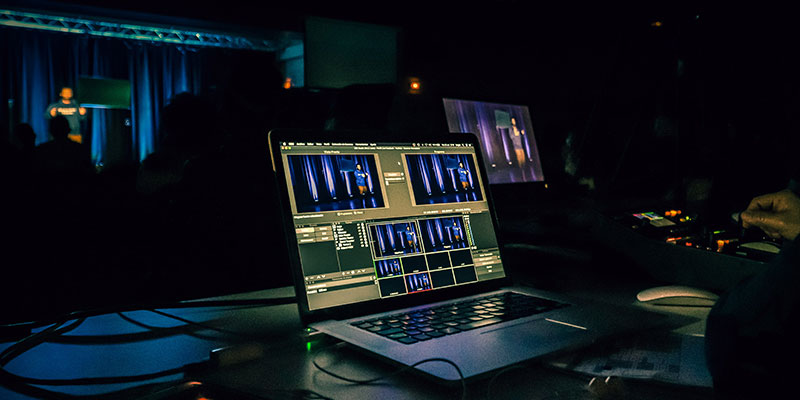
We understand that you likely don’t have an exclusive video production team/studio at your disposal, but if you think that producing a video is a highly technological task that requires specialized equipment and a person to do it, think again. Short videos can be produced in a desktop or laptop computer and most smartphones already have video-making capabilities. Our advice is to just go for it!
We were very much inspired with Better Impact Member Wendy Loosley who explains how she created her videos. “I prepared a PowerPoint presentation, much as you would do if you were presenting at an in-person training session. This involved grabbing screen shots from a laptop (using Snip & Sketch) and a mobile phone. I have tried to give both perspectives (Internet Browser or Mobile device) so that it doesn’t matter how the volunteer is trying to access the system. I then ran a Microsoft Teams meeting with myself and recorded me presenting the slides. I think this is a nice way to present remotely as the viewer can see you in the corner as the presenter and it feels more personal.” It took some attempts on her part to get it right and as she put it “Trying to create a professional video in one take is a challenge!”. But the creation of the video itself was not. If you have had a call via Zoom, Microsoft Teams or any other similar platform, you are already familiar with a tool you could use. If you’d like to have more options such as marking up your video or trimming out the bits where you paused a little too long, consider a product such as QuickTime or Snagit.
When producing a video, consider the following:
Lighting. Film your video in a well-lit space, but make sure you are facing the light, not having your back to it or you’ll end up dark while the environment around you is bright.
Audio. If you don’t have a microphone, most smartphones have excellent recording apps that deliver crisp audio. Being well hydrated while filming helps reduce unwanted mouth noises.
Music. Adding the right background music can help reinforce the nature of your message. Copyright free stock music can be found online with a quick Google search. Sometimes, all you have to do is credit the track’s creator somewhere in your video.
Background noise. Be aware of potential external noises during filming (construction, traffic, pets, air conditioning, fridge, echo in the room, etc.). Those that are under your control try to minimize them as much as possible, by closing the windows and doors, turning off all machines that are close, putting the dog in another room, and so on.
Background distractions. Be aware of your background. Is there anything back there that might distract viewers? Does your shirt make you blend into the background? If you’re filming in your office, make sure you’ve got a pop of colour on that’s different from your office wall colour.
Film horizontally. If the background is important or interesting.
Film vertically. If only one person will appear on camera and the background is not so important.
Camera movement. If the camera is not secured to a tripod, try and move it slowly, with fluidity and purpose.
Eye contact. Make eye contact with the recording lens and not your script/talking points Your audience will feel more engaged.
Be engaging. Slightly move your hands while you talk, move your body around (try not to stand still), make facial expressions to evoke emotion, try fluctuations in your tone of voice so you are not boring/monotone, smile and show off your personality.
Final Thoughts
As capturing the attention of potential volunteers has become increasingly difficult, Volunteer Managers need to start using different methods (like video) to stay competitive and set themselves apart from other organizations.
Videos tell a story and act as one of the best mediums to establish an emotional connection and develop a relationship with your audience.
Establishing a positive connection with volunteers from the early stages will help you build trust from the beginning and ensure volunteer loyalty to your organization.
Engage your volunteers in the process. Although you can create videos all on your own, you likely have the knowledge, skills and interest among your volunteers to help you through the process. It is a great way to keep them engaged and give them meaningful tasks that will help your organization.
If this article has sparked your curiosity in any way, let us know! If you already use video for volunteer purposes, we would love it if you could share it with us in the comments.
* Vidyard and Demand Metric have researched the state of video every year since 2014. This annual research effort aims to examine the use of video, how it’s measured, and its impact.
** Healthwatch Surrey is an independent organization which gives people in Surrey a strong voice to help improve, shape, and get the best from local health and social care services.
Are you seeking a better way to save time, money and mitigate risk? Learn about Better Impact's Top-Rated Volunteer Management Solution
Volunteer Impact.
Featured Posts

This autumn, the UK was gripped by the TV programme Celebrity Traitors – a bizarre, slightly morbid, yet fascinating series about three people...

Dedicated volunteers give your nonprofit the momentum to move its mission forward. With their time, talents, and energy, your volunteers help you...

It’s no secret that volunteers provide immense value to your organization through their contributions of time and talent. In fact, the average...